Here you can manage your data compression and its structure. With embedded ZIP technology you can archive your files, increasing its size to keep the storage space and to lighten your traffic load. You can choose the compression option as you would like to:
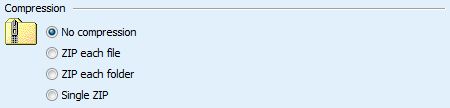
- No Compression – all your data remain as is,
- Zip Each File – each file will be zipped and backed up independently,
- Zip Each Folder – all files within each folder will be zipped into a single archive,
- Single ZIP – your files and folders will be archived into a single zip.

Note: By applying the Single ZIP option you cannot activate the Incremental backup command due to the ZIP file format.
The built-in Vincent Rijmen’s and Joan Daemen’s algorithm - AES-256, allows you to apply industrial security approach to your data to protect them from any unauthorized access.
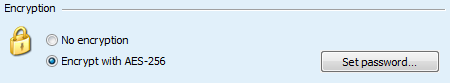
Here you can either not apply the encryption to your files, OR turn on the AES-256 encryption method.